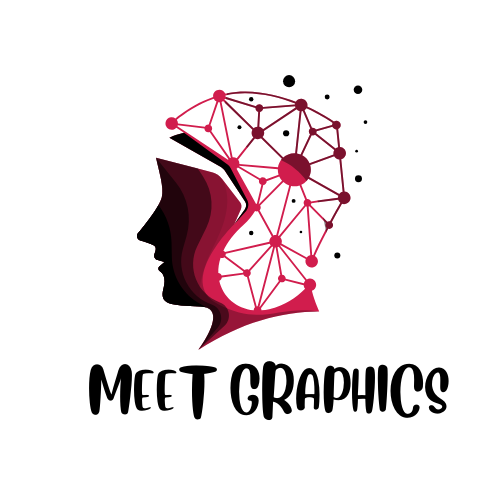Web designing is all about creating the look and feel of websites. It’s like digital architecture, where you plan and build a site that’s both beautiful and easy to use. If you’re new to this, here’s a simple step-by-step guide to get you started.
Key Components of Web Designing
Understand the Basics
- What’s a Website? It’s a collection of web pages that are linked together and can be accessed on the internet.
- What’s Web Designing? It’s the process of planning, creating, and arranging content online, including text, images, and interactive elements
Learn Some Key Terms
- HTML: This is the language used to create the structure of your web pages. Think of it as the skeleton of your website.
- CSS: This is used to style your HTML. It’s like adding clothes and accessories to your skeleton to make it look good.
- JavaScript: This adds interactivity to your site, like making buttons clickable or creating image sliders
Pick a Tool to Start With
- Website Builders: Tools like Wix or Squarespace are great for beginners. They let you drag and drop elements to create your site without needing to code.
- Text Editors: If you want to learn coding, start with simple text editors like Notepad++ or VS Code where you can write HTML, CSS, and JavaScript.
Start with a Simple Layout
- Header: This is the top part of your website, usually containing the logo and navigation menu.
- Main Content: This is the middle section where the main information goes, like text, images, and videos.
- Footer: This is the bottom part, often containing contact info and links to other pages.
Design with Users in Mind
- Keep It Simple: Don’t overload your site with too many elements. Clean and simple designs are easier to navigate.
- Be Consistent: Use the same colors, fonts, and styles throughout your site to make it look professional.
- Make It Responsive: Ensure your site looks good on all devices, from desktops to smartphones. This can be achieved using CSS media queries.
Add Content
- Text: Write clear and concise content that’s easy to read. Break it into small paragraphs and use headings.
- Images: Use high-quality images that are relevant to your content. Tools like Unsplash or Pexels provide free images.
- Links: Add links to other pages on your site and to external sites to provide more information
Test Your Site
- Check Links: Make sure all your links work and go to the right places.
- Test on Different Devices: Look at your site on different devices and browsers to ensure it looks good everywhere.
- Ask for Feedback: Get friends or family to use your site and give you feedback on the design and usability
Launch and Maintain
- Publish Your Site: Use a web hosting service to get your site online. Many website builders offer easy publishing options.
- Update Regularly: Keep your content fresh and update your site regularly to keep visitors coming back
Trends in Web Designing:
- Minimalism: Simplified designs with lots of white space and fewer elements for a clean and focused look.
- Bold Typography: Using large and bold fonts to make a statement and draw attention.
- Micro-Interactions: Small animations and design elements that provide feedback to users and enhance interactivity.
- Dark Mode: Offering a dark theme option for websites to reduce eye strain and save battery life on devices
Importance of Web Designing
- First Impressions: Your website is often the first interaction a potential customer has with your brand. A well-designed site creates a positive first impression.
- User Engagement: Good design keeps users engaged and encourages them to explore more of your content.
- Brand Credibility: A professional and aesthetically pleasing website builds trust and credibility with your audience.
- Competitive Advantage: In a crowded online space, a unique and well-designed website can set you apart from the competition
Web designing might seem a bit daunting at first, but with practice and patience, you’ll get the hang of it. Start small, keep learning, and soon you’ll be creating amazing websites!
FOR MORE TO KNOW ABOUT VISIT US